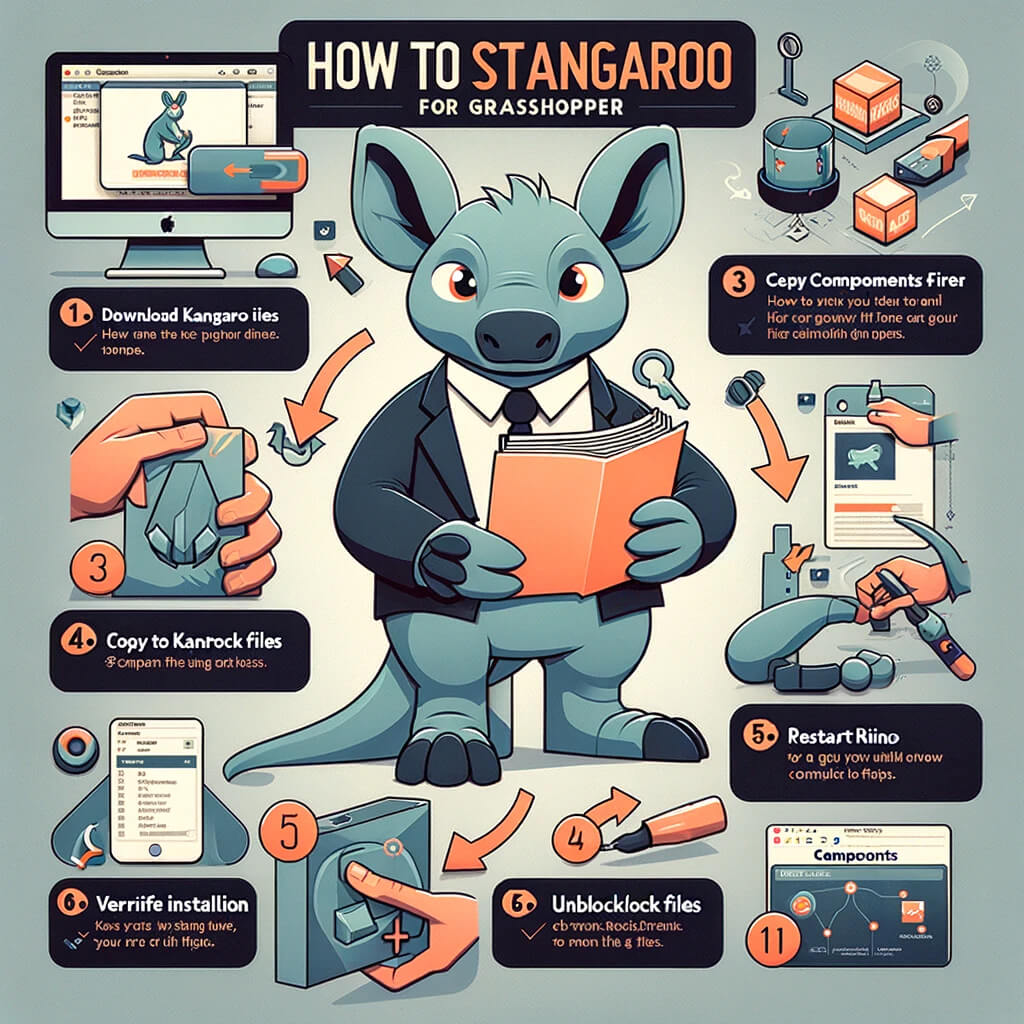To install Kangaroo Grasshopper, you’ll be adding a plugin to Rhino’s Grasshopper visual programming tool. Kangaroo is a live physics engine for interactive simulation, optimization, and form-finding. Here’s a general guide on how to install it:
- Download Kangaroo: First, you need to download the Kangaroo plugin. The latest version of Kangaroo is often found on the developer’s GitHub page or on the Grasshopper community website, such as the Rhino website or forums where Grasshopper plugins are shared.
- Extract Files: If the Kangaroo plugin comes in a zipped folder, you’ll need to extract all the files.
- Copy to Components Folder:
- Open the folder where Rhino is installed on your computer.
- Navigate to the
Librariesfolder within the Grasshopper installation directory. This is usually found underRhino [Version]\Plug-ins\Grasshopper\Components, where[Version]corresponds to your Rhino version, such asRhino 6,Rhino 7, etc. - Copy the extracted Kangaroo files into the
Componentsfolder.
- Unblock Files (If Necessary):
- Right-click on each of the files you’ve just moved to the Components folder.
- Click ‘Properties’.
- At the bottom of the Properties window, there may be an option that says “Unblock” (this is a security feature in Windows). If it’s there, check it and then click OK.
- Restart Rhino and Grasshopper: If the Rhino or Grasshopper was open during this process, close and reopen them. This ensures that they can load the newly installed Kangaroo plugin.
- Verify Installation: To check if Kangaroo has been installed correctly:
- Open Grasshopper within Rhino.
- Look for the Kangaroo tab or group within the Grasshopper interface. You should see Kangaroo components available for use.
Please note that specific details may vary depending on the version of Kangaroo, Rhino, and Grasshopper you are using. Always refer to the installation instructions provided with the Kangaroo download for the most accurate and up-to-date information. If you’re having trouble, the Grasshopper and Rhino communities are great resources for help.
Table of Contents
What is Kangaroo in Grasshopper?
Kangaroo is a physics engine plugin for Grasshopper, a visual programming language and environment developed by Robert McNeel & Associates that runs within the Rhino3D software. It provides interactive simulation, form-finding, optimization, and constraint-solving capabilities. Kangaroo enables users to simulate physical behaviors on geometry within Grasshopper, making it a powerful tool for designers and architects interested in exploring complex geometries and behaviors such as:
- Structural behavior: Simulating how structures react under various forces, helping in the design of more efficient and innovative architectural forms.
- Material properties: Modeling the behavior of materials, allowing for the exploration of how different materials contribute to the overall design in terms of form and function.
- Mechanical systems: Designing mechanisms or moving parts within a larger design context.
- Environmental factors: Simulating environmental influences on designs, such as wind or water flow, to optimize building performance.
- Form-finding: Exploring shapes and forms that naturally develop under specific constraints or conditions, often leading to efficient and aesthetically pleasing designs.
- Optimization: Refining designs to meet specific criteria, such as minimizing material usage while maintaining structural integrity.
Kangaroo operates by applying physics-based algorithms, allowing users to simulate real-world behaviors directly within their design process. This interaction happens in real-time, providing immediate feedback on how changes affect the physical properties and behaviors of the design. The tool is particularly popular in the fields of architecture, engineering, and design for its ability to produce complex and optimized forms that are both innovative and achievable. Kangaroo adds a layer of interactivity and experimentation to the design process, encouraging exploration and innovation.
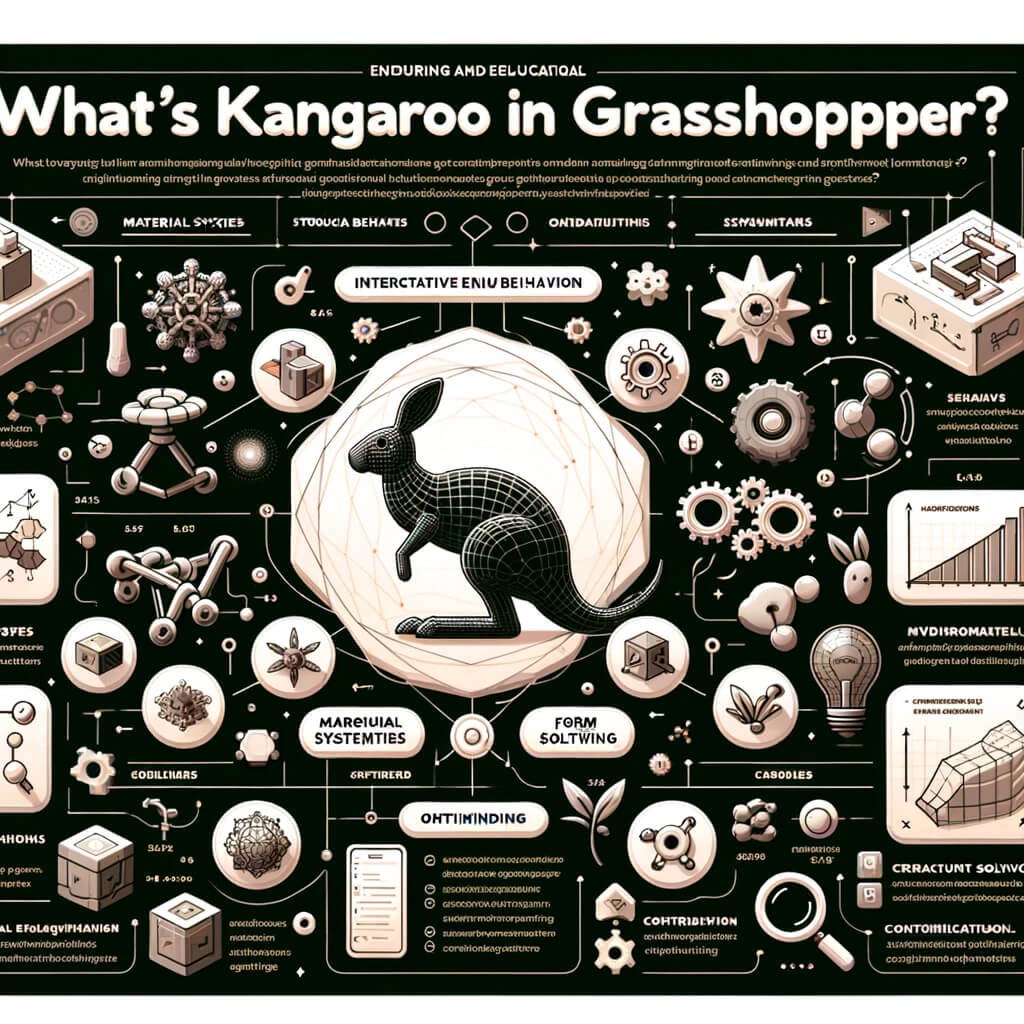
Kangaroo Grasshopper examples
Kangaroo for Grasshopper offers a wide range of possibilities for simulation and optimization in design. Here are some example applications or projects that showcase its capabilities:
- Tensile Structures: Simulating tensile and membrane structures to find forms that are in equilibrium under a set of loads. This could include the design of fabric structures, tents, or other lightweight constructions that rely on tension.
- Form Finding of Shell Structures: Using Kangaroo to explore efficient shell structures that distribute loads evenly, minimizing material use while maximizing structural performance. This approach is often used in the design of pavilions or innovative roofing structures.
- Adaptive Façades: Creating façades that adapt to environmental conditions, such as sun shading systems that adjust to the sun’s position to optimize natural light while reducing heat gain.
- Packing and Nesting Problems: Solving geometric problems such as the efficient arrangement of different shapes within a container or layout, which is useful in material optimization and manufacturing processes.
- Bridge Simulation: Designing bridges by simulating load paths and optimizing structural elements for strength and efficiency, including cable-stayed or suspension bridges where tension elements play a crucial role.
- Interactive Installations: Developing interactive installations or sculptures that respond to environmental inputs (like wind or touch) by simulating their behavior under these varying conditions.
- Jewelry Design: Exploring complex geometries for jewelry or fashion accessories, taking advantage of Kangaroo’s ability to manipulate and optimize intricate designs.
- Furniture Design: Generating and optimizing ergonomic forms for furniture design, including chairs or tables, that are both aesthetically pleasing and functionally driven.
- Urban Planning and Layout Optimization: Applying Kangaroo to optimize the layout of buildings within a plot to maximize sunlight exposure, views, or other environmental factors.
- Footbridge Design: Experimenting with lightweight, efficient footbridge designs that are both structurally sound and visually engaging.
Each of these examples leverages Kangaroo’s physics-based tools to simulate real-world behaviors, allowing designers to push the boundaries of traditional design and engineering. To start experimenting with these kinds of projects:
- Look for tutorials specific to your area of interest; there’s a wealth of Kangaroo tutorials online.
- Explore the example files that often come with Kangaroo, as they provide a great starting point for understanding how to set up and solve different types of problems.
- Join forums and communities focused on Rhino and Grasshopper; they are excellent resources for learning from others and getting feedback on your projects.
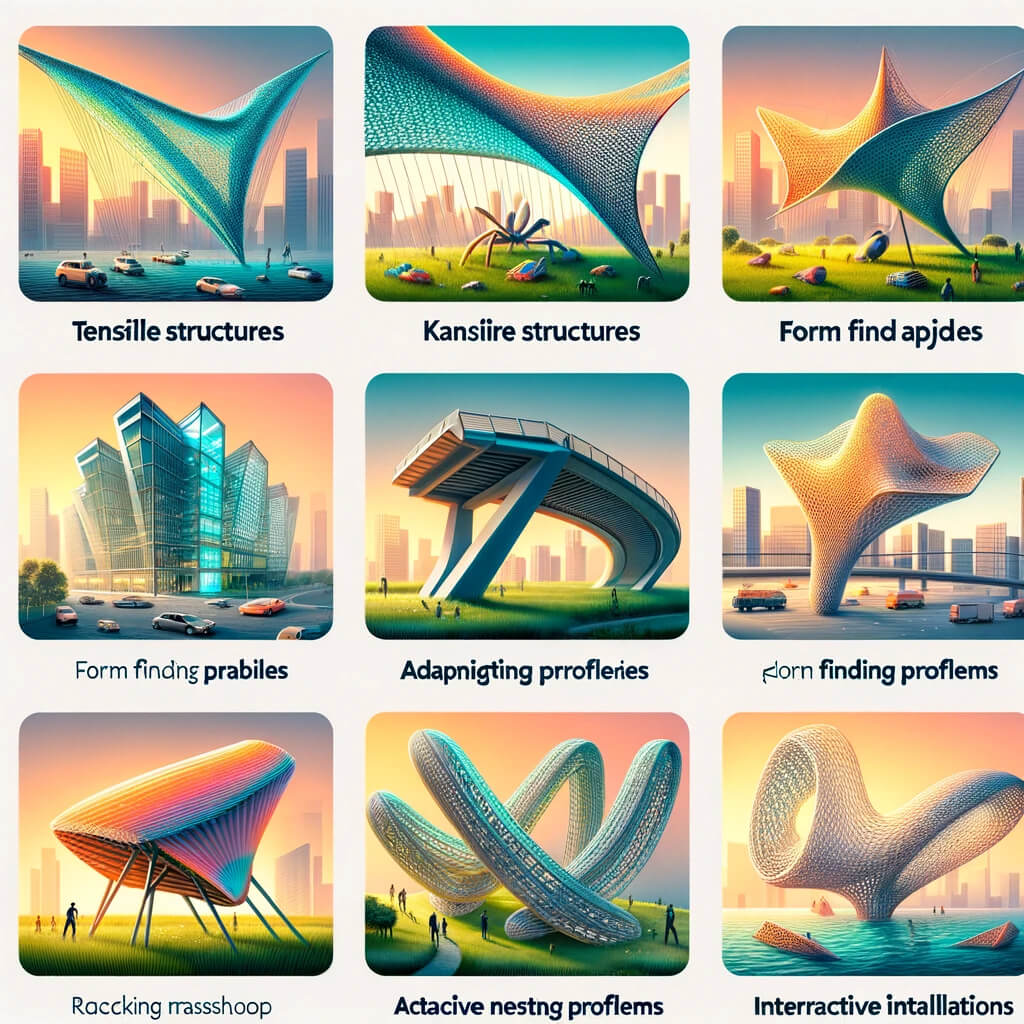
Kangaroo Grasshopper tutorial
Starting with Kangaroo in Grasshopper for Rhino can be an exciting journey into the world of physical simulation and form-finding. While I can’t provide a hands-on tutorial here, I can guide you through the basics to get you started and point you towards resources where you can learn more.
Getting Started with Kangaroo in Grasshopper
1. Understanding Kangaroo:
Kangaroo is a physics engine plugin for Grasshopper, allowing for interactive simulations, optimizations, and form-finding. It’s used for tasks such as simulating structural behaviors, material properties, environmental interactions, and much more.
2. Installation:
Ensure you have Kangaroo installed. Follow the installation instructions provided with your Kangaroo download, which typically involves copying files to the Grasshopper libraries folder and possibly unblocking them in Windows.
3. Opening Grasshopper:
Start Rhino and type Grasshopper into the Rhino command line to open the Grasshopper interface.
4. Finding Kangaroo:
Within Grasshopper, look for the Kangaroo2 tab. It should be visible after successful installation. If not, revisit the installation steps.
Basic Kangaroo Tutorial
Step 1: Setting Up a Simple Simulation
- Goal Component: Begin by dragging a
GoalObjectscomponent onto your canvas. This component defines the objectives for your simulation, such as maintaining a certain distance between points or simulating a spring. - Solver: Add a
Solvercomponent. This is where the magic happens; the solver calculates how your goals interact and updates the simulation. - Anchor: To have a static point in your simulation, use a
Anchorgoal to fix a point in space.
Step 2: Configuring Your Simulation
- Connect your geometry (e.g., points for an anchor) to the respective goal components.
- Adjust parameters like strength or rest length to control how the simulation behaves.
Step 3: Running the Simulation
- Connect your
GoalObjectsto theSolver. - Enable the solver and watch as the Kangaroo simulates physics on your geometry.
Step 4: Experimenting
- Kangaroo offers a wide range of goals and configurations. Try adding wind forces, simulating cloth, or exploring form-finding for structures.
Resources for Learning Kangaroo
- Official Examples: The best place to start is with the examples provided by Kangaroo’s developer. These often come with the plugin or can be found on the developer’s website.
- Video Tutorials: Platforms like YouTube have countless tutorials ranging from beginner to advanced projects.
- Forums and Communities: Websites like the Grasshopper forum (discourse.mcneel.com) are great places to ask questions and share knowledge.
- Books and Academic Papers: For a deeper understanding, look for publications that discuss computational design and form-finding using Kangaroo.
Final Tips
- Be patient and experiment. Kangaroo is a powerful tool that requires practice to master.
- Participate in forums and communities. The Rhino and Grasshopper communities are incredibly supportive and a great resource for learning.
By exploring tutorials and experimenting with different goals and simulations, you’ll gain a solid understanding of how Kangaroo works and how it can be applied to your projects.